Creating Mega Menu Shopify
Learn how to create an attractive and functional mega menu in Shopify. Enhance your shop's navigation with our step-by-step guide on Shopify mega menu design and implementation. creating mega menu shopify
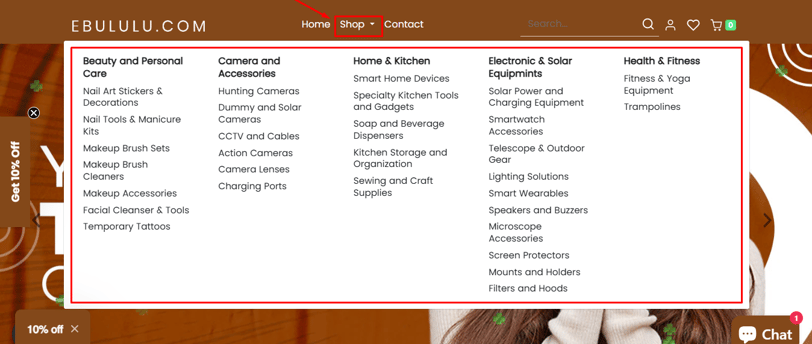
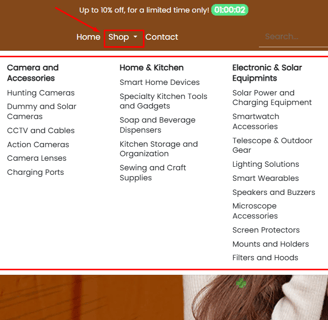
Understanding Mega Menus in Shopify
A mega menu is an advanced navigation tool that enhances user experience by categorizing multiple product options under one expansive dropdown menu. It allows visitors to access a wide range of products effortlessly, streamlining their shopping journey. Implementing a mega menu in your Shopify store can significantly improve site navigation, making it more user-friendly and ultimately increasing sales.
Step-by-Step Guide to Creating a Mega Menu
Creating a mega menu in Shopify involves a straightforward process. Follow these steps to set one up:
Access Navigation Settings: Log into your Shopify admin panel and click on “Online Store.” From there, select “Navigation.”
Create a New Menu: Click on “Add menu” and create your menu name; this will be your mega menu.
Add Menu Items: You can add links to collections, products, or pages to your menu. Organize them under appropriate categories for clear navigation.
Set Up Submenus: To create a mega menu effect, drag and drop items to create submenus. Indent items you want to feature under a main category.
Configure the Theme: Lastly, ensure your theme supports mega menus. Some templates require additional styling to display them correctly.
By following these steps, you will have a functional mega menu that enhances your online store's navigational capabilities.
Exploring Popular Shopify Mega Menu Apps
While Shopify provides basic mega menu functionality, numerous apps enhance these features. Here are some top-rated mega menu apps you can integrate into your store:
Qikify Smart Menu: This app offers a customizable and responsive mega menu solution. Qikify allows you to build a visually appealing menu that includes images, icons, and multiple columns, ensuring a clear presentation of your products.
Budha Menu App: Known for its straightforward setup process, Budha Menu app provides an immersive experience with added functionalities like customizable fonts and colors. It allows store owners to create a menu that aligns perfectly with their brand identity.
Globo Menus App: Globo is another powerful tool offering drag-and-drop functionality. This app helps you create mega menus effortlessly, plus it features a slew of layout options and styling capabilities to make your menu stand out.
Implementing these apps can significantly improve your store's navigation and user experience.
Final Thoughts
The importance of an organized navigation system cannot be overstated; it affects both user experience and SEO. With a well-crafted mega menu and the right Shopify apps, you can create a seamless shopping experience for your customers while potentially boosting your overall sales. Start enhancing your Shopify store today with these effective mega menu strategies!
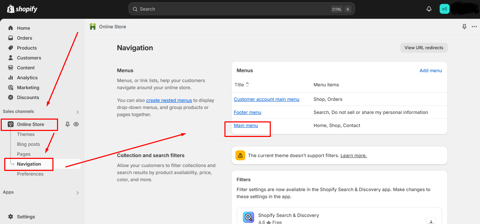
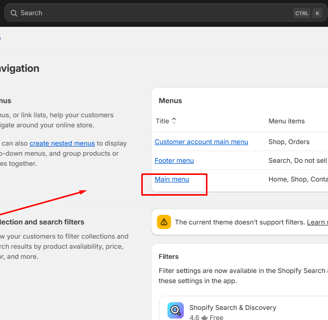
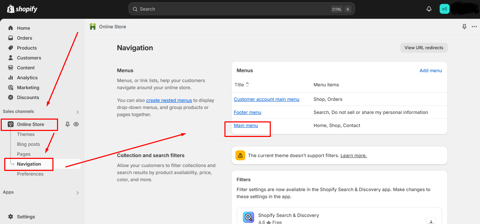
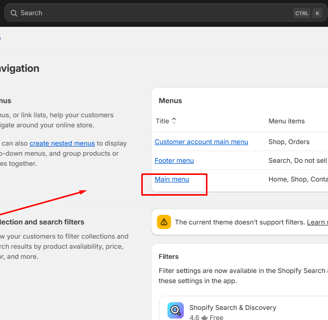
Expertise
Shopify development and SEO for your success.
admin@shandarservice.com
WhatsApp# +923328855067
Shandar S. © 2024. All rights reserved.


