Adding Images in Shopify Mega Menus
Learn how to enhance your Shopify mega menus by adding images for better visual appeal and user experience. Explore tips on mega menu design and Shopify menu customization to improve navigation and drive sales.

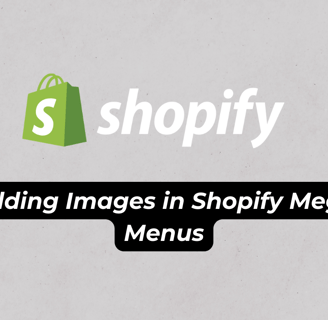
Understanding Mega Menus in Shopify
Mega menus are a powerful tool for enhancing the navigation experience in your Shopify store. They allow for the display of multiple categories and subcategories, making it easier for customers to find what they are looking for. By adding images to your mega menu, you can further elevate the visual appeal and usability of your store, guiding customers toward featured products or collections effectively.
Steps to Add Images in Your Shopify Mega Menu
Integrating images into your Shopify mega menu requires a few straightforward steps. Begin by accessing your Shopify admin dashboard. Navigate to the 'Online Store' section and click on 'Navigation'. Here, you will find your menus listed, including the main menu where you’ll implement the image addition. Select the main menu or the applicable menu that you want to customize.
Next, you can add or edit the menu items where you wish to display images. To do this, click on the desired item and then on ‘Add Image’. This option will allow you to select from your uploaded files or upload new images directly. Ensure that the images are appropriately sized for your menu to maintain a clean and professional layout.
Optimizing Images for Enhanced User Experience
While adding images to your mega menu can boost its aesthetic appeal, it’s crucial to optimize these images for fast loading times. Large image files can slow down your site, negatively affecting user experience and search engine rankings. Use image formats such as JPEG or PNG and consider compressing them to reduce file size without sacrificing quality. Additionally, appropriate alt text for each image will improve accessibility and SEO.
It's also wise to periodically review customer interactions with your mega menu. Use analytics tools to observe how often customers are clicking on the images and if they lead to increased conversions. This data will provide insights into the effectiveness of your images within the mega menu, allowing for necessary adjustments.
Conclusion
Adding images to your Shopify mega menu is not only an effective way to enhance navigation but also a visually appealing strategy to engage customers. By following the outlined steps and optimizing your images, you can elevate the user experience on your Shopify store. As you implement these tips, remember to continuously adapt and refine your approach based on customer feedback and analytical data.
Expertise
Shopify development and SEO for your success.
admin@shandarservice.com
WhatsApp# +923328855067
Shandar S. © 2024. All rights reserved.


